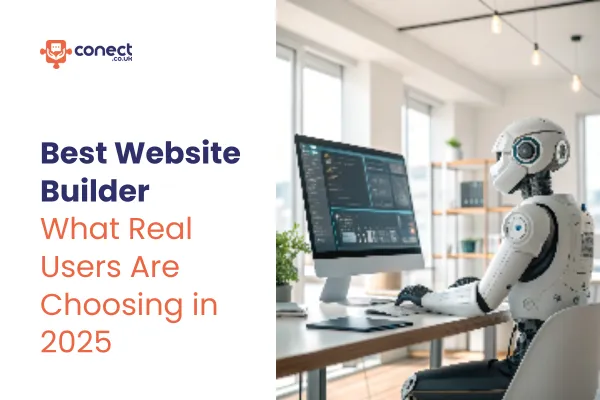
Best Website Builder for Business in 2025
Best Website Builder: What Real Users Are Choosing in 2025
Creating a website is no longer a task reserved for tech professionals. The Best Website Builder allows anyone, from small business owners to freelancers, to build a powerful online presence without coding knowledge or expensive web developers. The right choice not only saves money and time but also improves your reach, reputation, and user engagement.
Over the past year, dozens of tools have claimed the top spot. But only a few truly stand out when real users and actual performance are considered. This post is based on user feedback, expert comparisons, and practical research, giving you a clear understanding of which website builder is worth your time and money.
Why Choosing the Right Website Builder Makes a Difference
Having a website is essential. But it’s not just about being online—it’s about how well your site works for you. Some builders make your site look professional and load quickly. Others include helpful tools like SEO settings, mobile editing, or e-commerce features. And then some slow you down with outdated templates or hidden costs.
When you choose the Best Website Builder, you get more than just a pretty page. You get access to useful tools that make your business easier to manage. The site performs better, attracts more visitors, and keeps users engaged. It also means fewer problems, faster support, and more control over your content.
Key Features That Define the Best Website Builder
Real users look for a few things that matter more than others. Based on hundreds of reviews and test reports, here’s what defines a great builder:
Ease of Use
People want something that makes sense from the moment they sign in. Drag-and-drop features, clear menus, and helpful tutorials matter. A good builder reduces the learning curve so you can focus on your content instead of figuring out how to use the platform.
Design Flexibility
Users want their sites to reflect their brand, not look like everyone else's. The Best Website Builder provides templates that are not only professional but also easy to customize. More advanced platforms offer freedom in layout, fonts, colors, and animations.
Speed and Performance
Site speed affects everything—from how long visitors stay on your site to how it ranks in search engines. Builders that deliver fast load times, clean code, and reliable hosting outperform those with bloated templates or weak infrastructure.
SEO Tools
Search engine visibility still drives a large portion of website traffic. Builders that include SEO support, such as title editing, alt text for images, and structured page formats, make it easier to be found online.
Customer Support
Even simple platforms may present unexpected issues. Responsive customer support—through chat, email, or phone—gives users peace of mind. Builders with strong support help users solve problems faster and stay on track.
Integration Options
Many users want to add forms, booking tools, e-commerce functions, or newsletters. Builders that work well with third-party apps or offer their built-in tools provide more value.
What Beginners Prefer
If you’re building your first website, simplicity is a priority. Beginners often choose a builder that includes:
Pre-designed templates that require minimal changes
Simple drag-and-drop tools
Built-in features like contact forms, maps, and image galleries
Clear help guides and customer support
Wix is a common choice for this group. It allows new users to create a good-looking website in less than an hour. Everything is included—from design tools to hosting and domain setup. For someone new to web design, this all-in-one approach is both practical and effective.
What Experienced Users Recommend
More advanced users—like freelancers, agencies, or businesses with growing needs—often want deeper control. They might prefer custom designs, flexible structure, or better performance. In this case, options like Webflow or WordPress.com come up often in reviews.
These platforms are not as basic as others, but they reward users who are willing to invest time in learning. They support custom layouts, allow direct editing of website elements, and provide more room to grow. Real users say the learning curve is worth it for the extra quality and control they gain.
2025 Trends That Are Shaping Website Builders
Website builders are constantly improving. Research from early 2025 shows that builders are now offering more than just design tools. Here are some key trends shaping the top choices this year:
AI Integration
Many platforms now include AI tools that help generate content, suggest design layouts, or even write SEO-friendly copy. While not perfect, these tools save time and reduce the need for third-party services.
Mobile-First Editing
With mobile traffic accounting for over 60% of web visits, the best builders are putting more focus on mobile editing. Users can now adjust layouts, text, and features directly from their phones.
Built-In Analytics
Instead of depending on outside analytics software, top builders are adding easy-to-read performance dashboards. Users can see how their pages are doing and adjust content in real time.
Focus on E-Commerce
Even non-retail websites now sell products, courses, or services. Builders are adding e-commerce tools that support secure payments, inventory tracking, and customer accounts.
What to Avoid When Choosing a Website Builder
While many tools offer free trials or low-cost plans, they’re not all the same. Based on common user complaints, here are some red flags to avoid:
Hidden fees: Some platforms advertise free websites but require upgrades for basic features like contact forms or domain names.
Limited support: When problems happen, you need help fast. Avoid platforms with slow or unclear customer service.
Slow loading times: A beautiful site won’t matter if users leave before it loads. Test speeds using free tools before you commit.
Locked templates: Some builders restrict template changes after publishing. Make sure you can adjust your design freely.
Honest User Feedback From Real Business Owners
In many reviews, users mention not just what they like, but what changed in their business after switching to a better builder.
One freelance writer explained that using a better platform cut her setup time in half, allowing her to focus more on writing than on fixing layout issues. Another business owner reported that their online store saw a 40% increase in traffic after moving to a faster, more flexible builder.
This kind of feedback shows that the right choice isn’t just about looks—it’s about function, ease, and results.
How to Make the Final Decision
Choosing the Best Website Builder for your needs means thinking about what matters most for your project. Here’s a step-by-step way to decide:
1. Define your purpose. Are you selling products, offering services, or building a personal blog?
2. Set your budget. Most good platforms range between $12 and $30 per month.
3. Think long-term. Choose a builder that can grow with your goals, not just solve your needs today.
4. Test drive. Most builders offer free trials. Spend an hour testing how it feels to build a page, add images, and adjust settings.
5. Check reviews. Look for honest feedback from users in your industry or situation. Their experience can save you from making the wrong choice.
FAQs
1. What features should I prioritize when choosing a website builder?
Focus on ease of use, design flexibility, speed, SEO tools, and customer support for the best results.
2. Are free website builders worth using long-term?
They can be useful for testing, but often come with limitations like ads, storage caps, or lack of support.
3. Can I switch platforms after launching my website?
It’s possible, but migrating content and design can be time-consuming and may require technical help.
4. How important is mobile responsiveness in a site builder?
Very important—over half of website traffic comes from mobile, so your site must look good on all devices.
5. Do I need coding skills to build a professional-looking site?
No, most modern platforms offer drag-and-drop tools that let you create a polished site without coding.
Conclusion
There’s no one-size-fits-all tool, but the Best Website Builder gives you more than a design—it gives you a path to better results. Whether you want simplicity, speed, design control, or full online store functionality, the top platforms in 2025 provide all the tools to make it happen.
Don’t rush your choice. Take a few minutes to compare real features, not just sales promises. The right builder should fit your needs, match your skills, and support your plans. Most importantly, it should help you spend less time fixing problems and more time building something meaningful.
By using this research-based approach and focusing on what truly matters, you’ll find the Best Website Builder for your specific goals—and set yourself up for long-term success online.

The All-In-One Solution to grow your business. Capture Free Leads And Conversationally Covert Them Into Customers!
Contact information
Address : Layton Lane, Rawdon, Leeds, LS19 6RG
Phone : +44 7859 775480
Email : [email protected]
© 2025 Butterfly Effect Marketing Ltd - All Rights Reserved.

