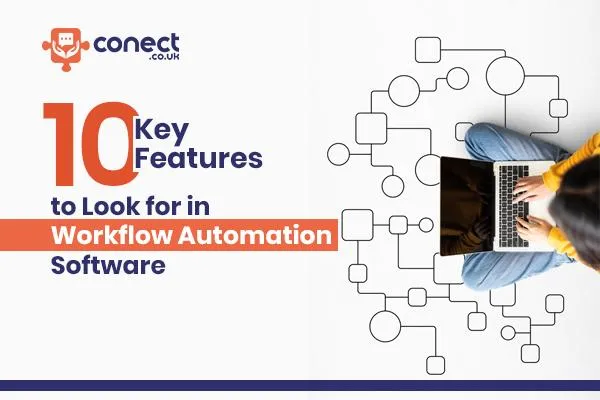
Top 10 Key Features in Expert Workflow Automation Software
10 Key Features to Look for in Workflow Automation Software
When it comes to improving business processes, workflow automation plays a crucial role in reducing manual tasks, increasing efficiency, and ensuring consistency across various operations. However, not all workflow automation software is created equal. Choosing the right solution requires careful consideration of specific features that align with your business needs. In this blog, we’ll dive straight into the 10 key features you should prioritize when selecting workflow automation software. These features will help you optimize your business operations effectively without any unnecessary complications.
1. Ease of Use
The first thing to consider when evaluating workflow automation software is how user-friendly it is. No matter how powerful the software might be, if it’s too complicated for your team to understand and operate, it will create more problems than it solves. Look for a system that offers an intuitive user interface and straightforward navigation. Your team should be able to set up and manage workflows with minimal training. This feature ensures that your workflow automation is accessible to all employees, from tech-savvy individuals to those with limited technical expertise.
2. Customizable Workflows
Every business has unique processes, and your workflow automation software should cater to those specific needs. Customizable workflows allow you to tailor the automation to fit your company's specific requirements. Instead of following rigid, predefined templates, you should have the flexibility to design workflows that reflect how your business operates. This feature enables you to adjust the software according to your evolving needs, helping you to automate complex or specific tasks with ease.
3. Integration Capabilities
Your workflow automation software should be able to integrate seamlessly with the other tools and systems your business relies on. Whether it’s your CRM, email marketing software, or project management tools, integration capabilities are essential. This ensures that all your systems work together harmoniously, streamlining data exchange and eliminating the need for manual data entry. By integrating with existing tools, your workflow automation creates a unified system, improving productivity and efficiency.
4. Task Tracking and Reporting
To ensure your automated workflows are working as intended, you need robust task tracking and reporting features. Your workflow automation software should allow you to monitor the progress of tasks in real-time, identify any bottlenecks, and track the overall performance of your workflows. Additionally, reporting capabilities should provide detailed insights into the success or inefficiencies of specific processes. These analytics help you optimize your workflows, making adjustments where necessary to improve overall business performance.
5. Conditional Logic
Conditional logic allows you to create dynamic workflows that can adapt based on different situations or triggers. For example, if a task meets a certain criterion, the workflow will follow one path; if it doesn’t, it will follow another. This flexibility is crucial in creating efficient workflows that can handle a variety of scenarios without manual intervention. With conditional logic, you can automate complex decision-making processes, making your workflow automation much more powerful and adaptable.
6. Scalability
As your business grows, your workflow automation software must be able to scale with it. You may start with automating a few basic tasks, but as your business expands, you’ll need to automate more complex processes and manage higher volumes of tasks. Scalable workflow automation ensures that your software can handle this growth without slowing down or compromising performance. This feature guarantees that your investment in workflow automation software continues to serve your business as it evolves.
7. Mobile Accessibility
In today’s mobile-first world, the ability to manage workflows from any device is essential. Look for workflow automation software that offers mobile accessibility, allowing your team to create, monitor, and manage workflows on the go. Whether your employees are working remotely or traveling, they should have access to the software’s key features through a mobile app or responsive web interface. This level of flexibility helps maintain productivity, regardless of location, and ensures that your workflows continue to run smoothly.
8. Automated Notifications and Alerts
A key part of workflow automation is keeping everyone informed without requiring manual follow-ups. Automated notifications and alerts ensure that team members are promptly notified about upcoming tasks, approaching deadlines, or any issues that need attention. This feature helps prevent missed tasks and keeps your team aligned with ongoing workflows. Additionally, customized alerts can be set up based on specific triggers or conditions, further enhancing your ability to manage workflows efficiently.
9. Security and Compliance Features
When automating workflows, especially those involving sensitive data, security should be a top priority. Your workflow automation software must offer robust security measures to protect your information from unauthorized access. Look for features such as role-based access control (RBAC), encryption, and compliance with industry standards like GDPR or HIPAA. These security features ensure that your data remains safe and that your workflows comply with relevant regulations, reducing the risk of costly data breaches or compliance violations.
10. Support and Training
Even the best workflow automation software will occasionally require troubleshooting or adjustments. Therefore, having access to reliable customer support is essential. Choose a provider that offers comprehensive support services, including live chat, phone support, and an extensive knowledge base. Additionally, training resources such as tutorials, webinars, and user guides are valuable in helping your team make the most of the software. A provider that offers excellent support and training ensures that you can quickly resolve any issues and continue optimizing your workflow automation.
Conclusion
Selecting the right workflow automation software is a crucial step in optimizing your business operations and enhancing productivity. By focusing on these 10 key features—ease of use, customizable workflows, integration capabilities, task tracking and reporting, conditional logic, scalability, mobile accessibility, automated notifications, security and compliance, and support and training—you can ensure that the software you choose will meet your business needs effectively.
Workflow automation is all about streamlining processes and reducing manual tasks, and having the right software makes all the difference. When these essential features are present, you can be confident that your workflow automation system will be flexible, scalable, and secure, allowing your business to thrive.
By taking the time to carefully evaluate workflow automation software based on these features, you’ll be making a smart investment in your company’s future, ensuring smoother operations and improved efficiency across the board.

The All-In-One Solution to grow your business. Capture Free Leads And Conversationally Covert Them Into Customers!
Contact information
Address : Layton Lane, Rawdon, Leeds, LS19 6RG
Phone : +44 7859 775480
Email : [email protected]
© 2024 Butterfly Effect Marketing Ltd - All Rights Reserved.

