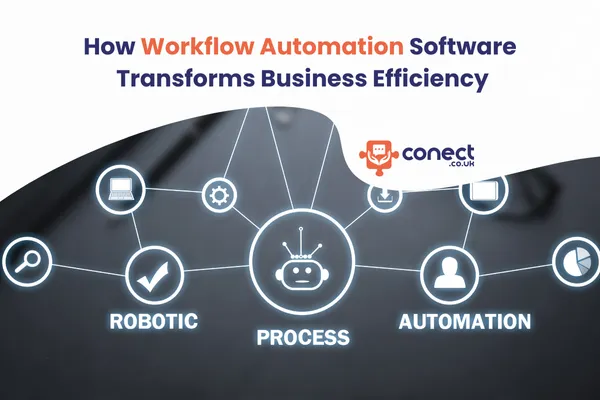
Boost Productivity with Workflow Automation Software
How Workflow Automation Software Transforms Business Efficiency
Businesses across all industries are under pressure to enhance productivity, reduce operational costs, and maintain a competitive edge. However, manual processes often create inefficiencies, increase the risk of errors, and slow down operations. Workflow automation software is a powerful solution that helps organizations streamline tasks, minimize human errors, and improve overall efficiency.
Companies that adopt workflow automation experience increased accuracy, faster task completion, and improved resource management. Whether it’s automating approval processes, reducing paperwork, or integrating multiple business applications, automation has become an essential tool for modern enterprises.
Why Businesses Are Adopting Workflow Automation Software
Organizations of all sizes are recognizing the value of automation in improving workflows. Here are some key reasons why businesses are increasingly investing in workflow automation software:
1. Reduces Human Errors
Mistakes in manual processes can lead to serious consequences, including financial losses, compliance issues, and poor customer experiences. By automating repetitive and rule-based tasks, businesses can minimize the chances of errors. This not only enhances accuracy but also ensures consistency in operations.
2. Saves Time and Resources
Employees spend a significant portion of their work hours on repetitive tasks such as data entry, invoice processing, and approvals. Workflow automation software takes over these processes, freeing up employees to focus on strategic and high-value work. This results in improved productivity and better resource allocation.
3. Enhances Collaboration
A lack of coordination between departments can cause bottlenecks and delays. With automation, tasks are assigned automatically, ensuring that the right people handle them at the right time. This seamless coordination enhances communication, boosts efficiency, and eliminates unnecessary delays.
4. Improves Compliance and Tracking
Many industries, such as finance, healthcare, and legal services, have strict regulatory requirements. Failure to comply with these regulations can lead to fines and reputational damage. Workflow automation software helps businesses maintain compliance by keeping detailed records of every action, ensuring adherence to industry standards, and reducing legal risks.
Key Features of Workflow Automation Software
Automation tools come with various features designed to improve business processes. Some of the most valuable capabilities include:
Task Automation – Automatically completes repetitive tasks without manual intervention.
Customizable Workflows – Allows businesses to create workflows that fit their specific operational needs.
Real-Time Monitoring – Provides instant insights into workflow progress and identifies bottlenecks.
Integration Capabilities – Connects seamlessly with other business tools, such as CRM, ERP, and accounting software.
Scalability – Grows with the business, allowing organizations to automate more processes over time.
Security and Compliance – Ensures data protection and regulatory adherence through automated tracking and reporting.
Industries Benefiting from Workflow Automation
Workflow automation software is not limited to a single industry. Businesses across various sectors are leveraging automation to improve efficiency and customer satisfaction. Some of the industries that benefit the most include:
1. Healthcare
Hospitals, clinics, and other healthcare providers use automation to manage patient records, schedule appointments, and streamline billing processes. This reduces paperwork and administrative burdens while improving patient care.
2. Finance
Banks, accounting firms, and financial service providers use automation to process invoices, manage compliance reports, and monitor transactions. This reduces fraud risks and ensures accuracy in financial operations.
3. Marketing
Marketing teams rely on workflow automation software to automate email campaigns, social media posts, and lead nurturing. This helps businesses maintain consistent communication with their audience and track campaign performance.
4. Human Resources
Recruitment, onboarding, and payroll processes are time-consuming when done manually. Automation simplifies these tasks, ensuring smooth hiring, proper document management, and timely salary payments.
5. Retail and E-commerce
Retailers and e-commerce platforms use automation for order processing, inventory management, and customer support. This ensures seamless shopping experiences and reduces errors in order fulfillment.
How to Choose the Right Workflow Automation Software
Selecting the best automation solution requires careful evaluation. Businesses should consider the following factors before investing in a workflow automation software:
1. Identify Business Needs
Before choosing a solution, businesses should assess which processes need automation. Understanding specific pain points will help select the right features.
2. Ensure Compatibility with Existing Tools
Many businesses already use CRM, accounting software, or project management tools. The chosen automation software should integrate seamlessly with these systems to avoid disruptions.
3. Look for Scalability
A good workflow automation software should be able to grow with the business. It should support additional workflows and advanced features as the company expands.
4. Evaluate User Experience
An intuitive interface and ease of use are essential for employee adoption. If the software is too complex, it may lead to resistance and inefficiency.
5. Consider Security and Compliance
Sensitive business data should be protected with strong security measures. Businesses in regulated industries should ensure the software meets compliance standards.
The Future of Workflow Automation
Technology continues to evolve, and workflow automation software is becoming more advanced. The integration of artificial intelligence (AI) and machine learning is making automation smarter and more adaptive.
Future trends in workflow automation include:
AI-Powered Decision Making – Automation tools will use AI to analyze data and make intelligent business decisions.
No-Code and Low-Code Automation – Businesses will be able to build automated workflows without extensive coding knowledge.
Increased Personalization – Automation solutions will offer more customization options to fit specific business needs.
Enhanced Predictive Analytics – Organizations will gain deeper insights into workflow efficiency and optimization opportunities.
Conclusion
Embracing workflow automation software is essential for businesses looking to improve efficiency, reduce operational costs, and enhance accuracy. By automating repetitive tasks, minimizing errors, and improving collaboration, companies can focus on growth and long-term success. With the rapid advancements in automation technology, businesses that invest in workflow automation today will stay ahead of the competition and achieve sustainable improvements in their operations.
FAQs
1. What is workflow automation?
Workflow automation is the use of technology to streamline business processes by reducing manual tasks and improving efficiency.
2. How does automation improve productivity?
Automation eliminates repetitive tasks, allowing employees to focus on higher-value work, leading to increased productivity.
3. Can automation reduce human errors?
Yes, automating processes ensures consistency and minimizes the chances of manual mistakes in business operations.
4. Is workflow automation suitable for small businesses?
Yes, businesses of all sizes can benefit from automation by saving time, reducing costs, and improving efficiency.
5. What industries benefit the most from automation?
Industries like healthcare, finance, marketing, HR, and e-commerce use automation to optimize workflows.
6. How does automation enhance collaboration?
Automation assigns tasks automatically, ensuring teams work together efficiently without unnecessary delays.
7. What should I consider when choosing automation software?
Look for scalability, integration capabilities, ease of use, and security features when selecting an automation tool.
8. Can automation help with compliance?
Yes, automated workflows ensure proper documentation and adherence to industry regulations, reducing compliance risks.
9. Does automation require coding skills?
Many automation tools offer no-code or low-code options, making them accessible to users without programming knowledge.
10. How will automation evolve in the future?
Future automation will leverage AI, predictive analytics, and advanced customization to improve business efficiency further.

The All-In-One Solution to grow your business. Capture Free Leads And Conversationally Covert Them Into Customers!
Contact information
Address : Layton Lane, Rawdon, Leeds, LS19 6RG
Phone : +44 7859 775480
Email : [email protected]
© 2025 Butterfly Effect Marketing Ltd - All Rights Reserved.

