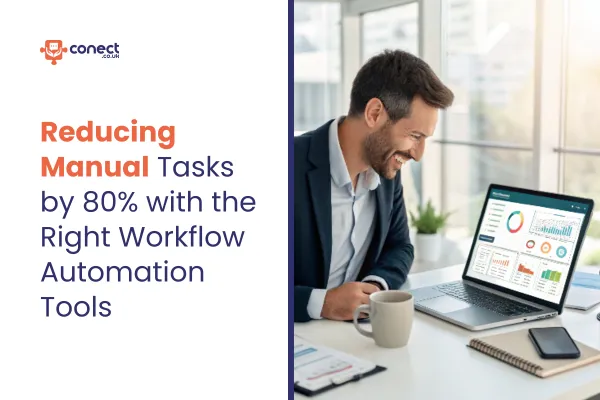
Reduce Manual Tasks 80% with Workflow Automation Tools
Reducing Manual Tasks by 80% with the Right Workflow Automation Tools
Running a business today means juggling countless tasks every single day. From responding to customer messages to managing leads, processing payments, and handling reviews, the list never ends.
What if you could eliminate 80% of these manual tasks? With the right workflow automation tools, this isn't just possible – it's happening for thousands of businesses worldwide.
The Hidden Cost of Manual Business Operations
Manual tasks are eating away at your business potential more than you realize. Every minute spent on repetitive activities is time stolen from growing your business, serving customers better, or developing new opportunities.
Consider this scenario: You receive a lead through your website at 2 AM. Without automation, that lead sits untouched until you start work. By then, they've likely moved on to a competitor who responded instantly.
Manual operations also create consistency issues. Different team members handle tasks differently, leading to varied customer experiences and potential mistakes.
The financial impact is substantial, too. Small businesses often pay for multiple software solutions – one for emails, another for SMS, a third for social media management, and so on. These costs add up quickly, sometimes reaching hundreds or thousands per month.
Understanding Workflow Automation Tools
Workflow automation tools are software solutions that handle repetitive business tasks automatically. They work by creating "if-then" scenarios that trigger specific actions based on predetermined conditions.
For instance, when someone visits your website and fills out a contact form, workflow automation tools can instantly send a welcome message, add them to your CRM, and notify your sales team – all without human intervention.
These tools connect different aspects of your business operations, creating seamless processes that run 24/7. They're designed to handle everything from simple tasks like sending thank-you emails to complex multi-step customer journeys.
The beauty of modern workflow automation tools lies in their ability to integrate multiple functions into one unified system. Instead of managing separate tools for different tasks, you get one solution that handles everything.
Key Areas Where Workflow Automation Tools Excel
Lead Management and Customer Acquisition
Lead generation becomes effortless with proper workflow automation tools. When potential customers interact with your business through any channel – website, social media, Google My Business, or phone calls – automation ensures an immediate response.
Missed calls automatically trigger text messages, keeping the conversation alive. Website visitors can instantly start chat conversations that convert into sales opportunities. Social media interactions get consolidated into one manageable stream.
This immediate response capability is crucial in today's fast-paced business environment. Studies show that businesses responding within the first minute are 391% more likely to convert leads into customers.
Customer Communication Streamlining
Managing customer communications across multiple channels traditionally requires constant attention. Workflow automation tools solve this by consolidating all conversations into one unified inbox.
Whether customers reach out via SMS, email, Facebook Messenger, Instagram DM, or Google Business Chat, everything appears in one place. This eliminates the need to switch between platforms constantly and ensures no message goes unnoticed.
Automated responses handle frequently asked questions instantly, while more complex inquiries get routed to appropriate team members. This creates faster response times and better customer satisfaction.
Review and Reputation Management
Online reviews significantly impact business success, but manually managing them is time-consuming. Workflow automation tools simplify this process by automatically sending review requests after successful transactions.
When new reviews appear on Google or Facebook, you receive instant notifications. You can respond directly from your unified dashboard without visiting multiple platforms.
This automated approach ensures consistent review generation and timely responses, both crucial for maintaining a strong online reputation.
Payment Processing and Financial Operations
Financial operations benefit tremendously from workflow automation tools. Invoice generation, payment reminders, and transaction processing all happen automatically based on predefined triggers.
Text-to-pay functionality allows customers to complete purchases directly through SMS, reducing friction in the sales process. Payment confirmations, receipts, and follow-up communications all happen seamlessly.
This automation reduces payment delays, improves cash flow, and eliminates the administrative burden of manual financial tracking.
The 80% Reduction: How It Works in Practice
Achieving an 80% reduction in manual tasks isn't an exaggeration – it's a realistic outcome when workflow automation tools are properly implemented. Here's how different business functions transform:
Marketing Operations: Instead of manually posting on social media, sending emails, and following up with leads, automation handles these tasks based on customer behavior and predetermined schedules.
Customer Service: Automated responses, intelligent routing, and unified communication channels reduce the time spent managing customer interactions by up to 90%.
Sales Processes: Lead qualification, follow-up sequences, appointment scheduling, and payment processing all happen automatically, allowing sales teams to focus on closing deals rather than administrative tasks.
Administrative Functions: Data entry, contact management, reporting, and routine communications are handled by automation, freeing up valuable time for strategic activities.
Choosing the Right Workflow Automation Tools
Not all workflow automation tools are created equal. The key is finding a solution that offers comprehensive functionality without overwhelming complexity.
Look for platforms that integrate multiple business functions into one system. This approach eliminates the need for multiple software subscriptions and ensures seamless data flow between different processes.
Essential features include multi-channel communication management, CRM integration, payment processing, review management, and mobile accessibility. The ability to customize workflows according to your specific business needs is equally important.
Consider platforms that offer proper onboarding support and ongoing assistance. Implementing workflow automation tools effectively requires guidance, especially during the initial setup phase.
Implementation Strategy for Maximum Impact
Successfully implementing workflow automation tools requires a strategic approach. Start by identifying your most time-consuming manual tasks and prioritizing them based on impact and frequency.
Begin with simple automations like welcome emails or missed call text-backs. These provide immediate value while helping your team adjust to automated processes.
Gradually expand automation to more complex workflows as your team becomes comfortable with the system. This phased approach ensures smooth adoption and maximum benefit realization.
Train your team on the new processes and establish clear protocols for handling exceptions. Even with extensive automation, human oversight remains important for maintaining quality standards.
Measuring Success and Optimization
Track key metrics to measure the impact of your workflow automation tools. Monitor response times, conversion rates, customer satisfaction scores, and time savings across different business functions.
Most importantly, calculate the financial impact. Compare your previous software costs with your current unified solution expenses—factor in time savings and improved conversion rates to understand the true return on investment.
Regular optimization ensures your automated workflows continue delivering maximum value. Review performance data monthly and adjust processes based on results and changing business needs.
Transform Your Business Operations Today
The opportunity to reduce manual tasks by 80% isn't a future possibility – it's available right now. Businesses across various industries are already experiencing these benefits through comprehensive workflow automation tools.
Connect.co.uk offers a complete solution that consolidates all your business communication, marketing, sales, and operational needs into one powerful platform. With features like unified messaging, automated review management, payment processing, and comprehensive CRM functionality, you can transform your business operations immediately.
The question isn't whether workflow automation tools can help your business – it's how quickly you can implement them to start seeing results. Every day you delay is another day of manual tasks consuming your valuable time and resources.
Ready to eliminate 80% of your manual tasks and focus on what really matters – growing your business? Start your journey with workflow automation tools today and discover how much more you can achieve when technology handles the routine work.
Frequently Asked Questions
1. How long does it take to see results from business automation software?
Most businesses see immediate improvements within the first week. Full benefits typically appear within 30-60 days of implementation.
2. Can small businesses with limited technical knowledge use automation platforms effectively?
Yes, modern platforms are designed for ease of use with simple interfaces. Most business owners can start automating tasks within hours.
3. What happens if the automated system makes a mistake or needs human intervention?
Quality systems include oversight features and approval workflows. You maintain full control over when manual intervention is needed.
4. Is it cost-effective to switch from multiple software tools to one integrated solution?
Businesses typically save 60-80% on software costs by consolidating subscriptions. Time savings often justify the investment within one month.
5. How secure is automated customer data handling compared to manual processes?
Automated systems are more secure with built-in protocols and encrypted storage. They eliminate human error in data handling.
